Are you enjoying VideoAsk and think others should too? Refer a friend or colleague and earn minutes when they sign up for a pro account!
How does the referral program work?
1. You invite someone to start using VideoAsk with your referral link or email
2. That person registers an account and subscribes to one of our paid plans
3. You receive 50 minutes of credit to your VideoAsk account per month for each active referral
What counts as an active referral?
An active referral is any VideoAsk user who is currently paying for a subscription and signed up using your referral link. This means that if you refer one person who subscribes to a paid plan for one year, you will earn 50 minutes per month for a year (or as long as they remain subscribed).
Why would I want more minutes?
Our plans are divided by 3 main factors: the number of minutes of audio or video processing you use per month, the number of people on your team, and the complexity of features.
If you receive a lot of video or audio responses, you can quickly use up the minutes associated with your plan. Getting a few extra minutes from referrals can be a handy way to cushion your usage.
You can of course always add more minutes to your plan at any time.
Get your referral link
Click the Account & Org Settings icon.
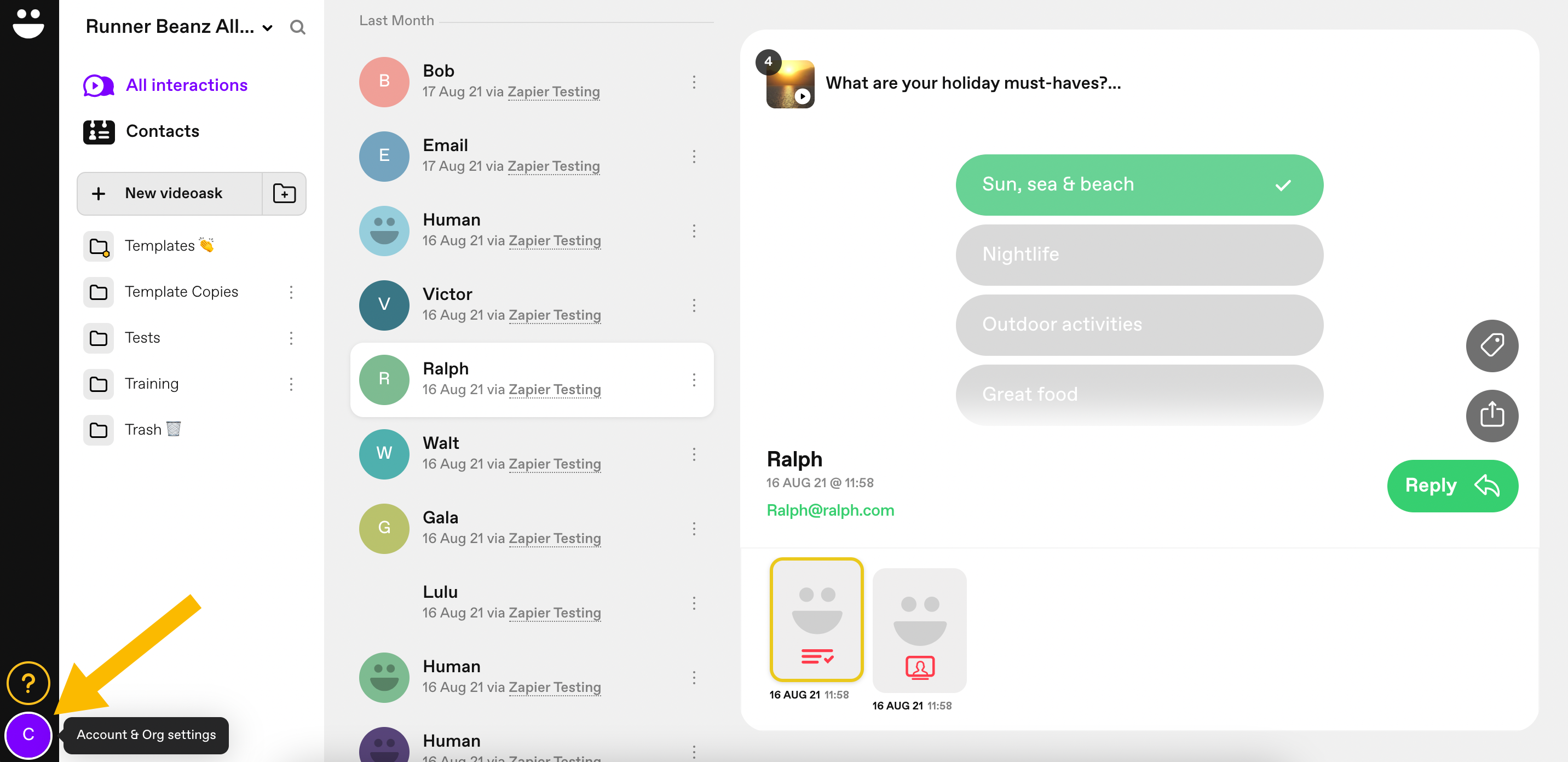
Select Referrals.
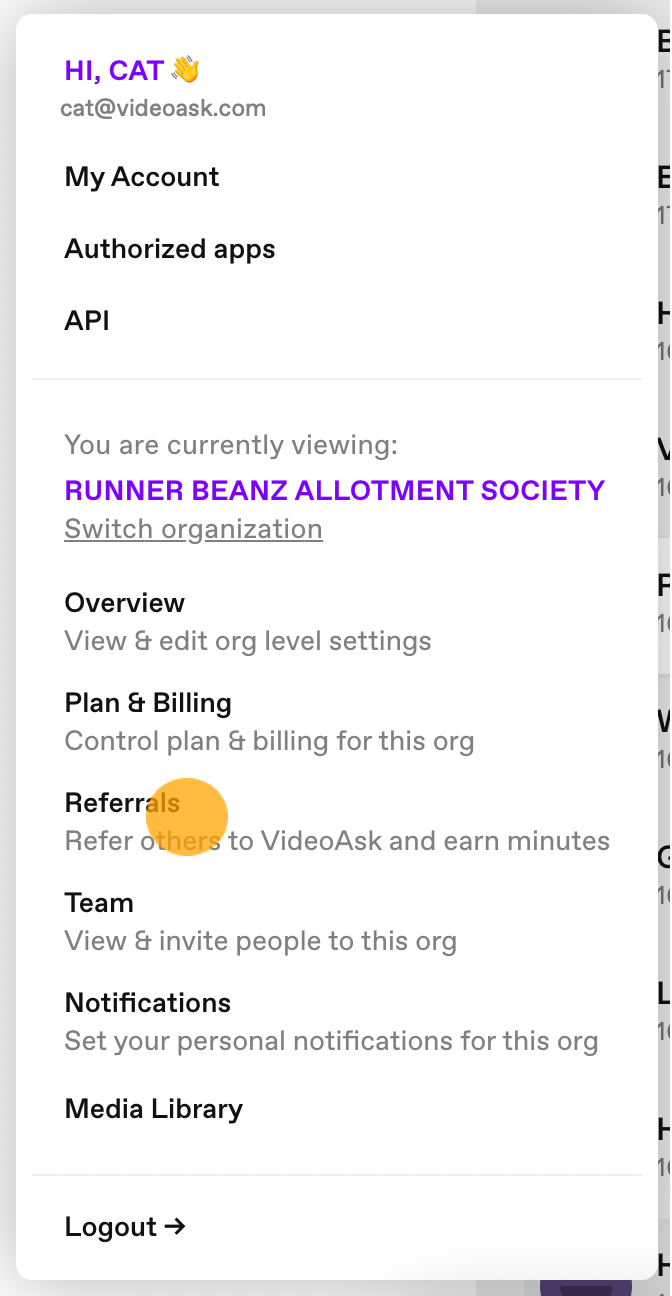
To invite someone to VideoAsk via email, click + Add a referral.
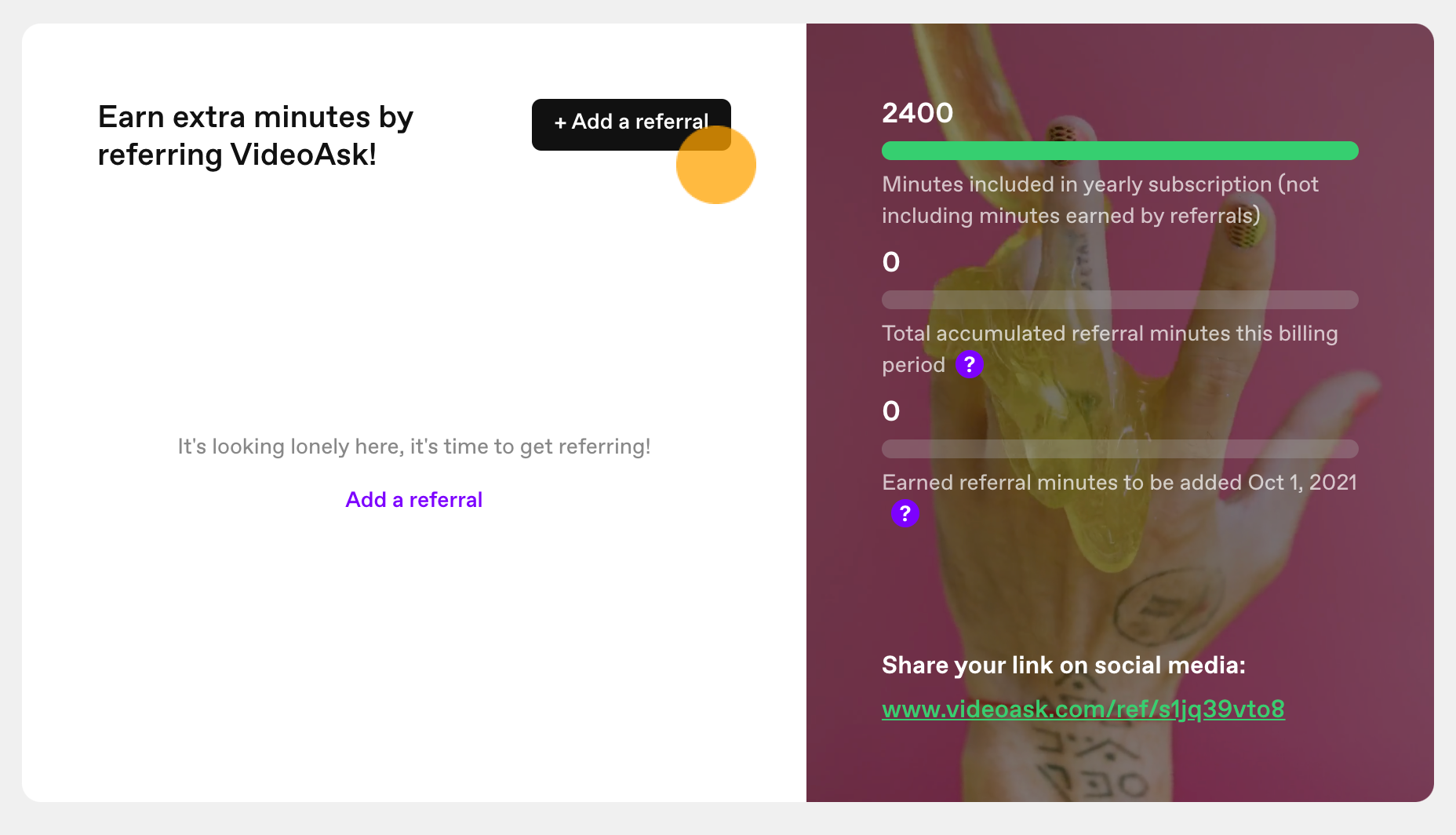
Enter their email address and click Invite.
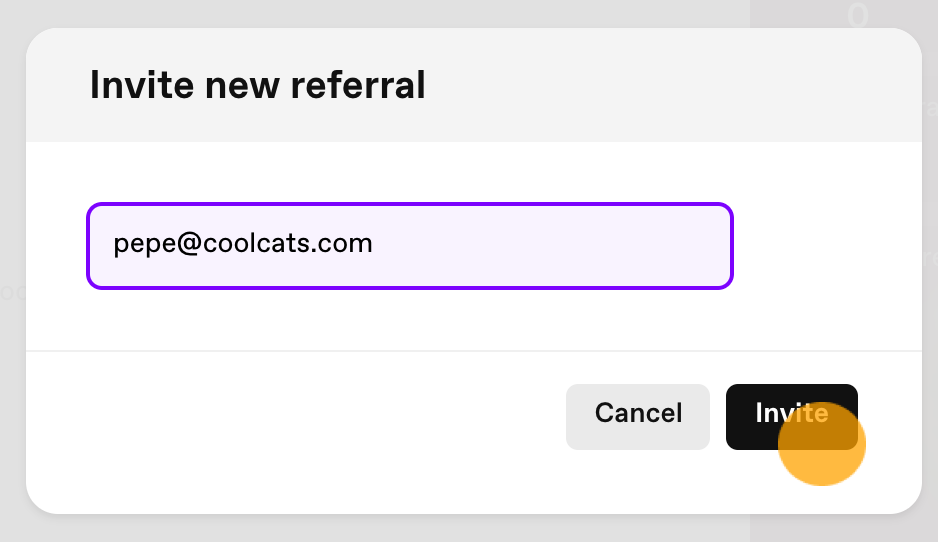
Alternatively, you can also send them a referral link via social media or text message. Click your referral link to copy it.
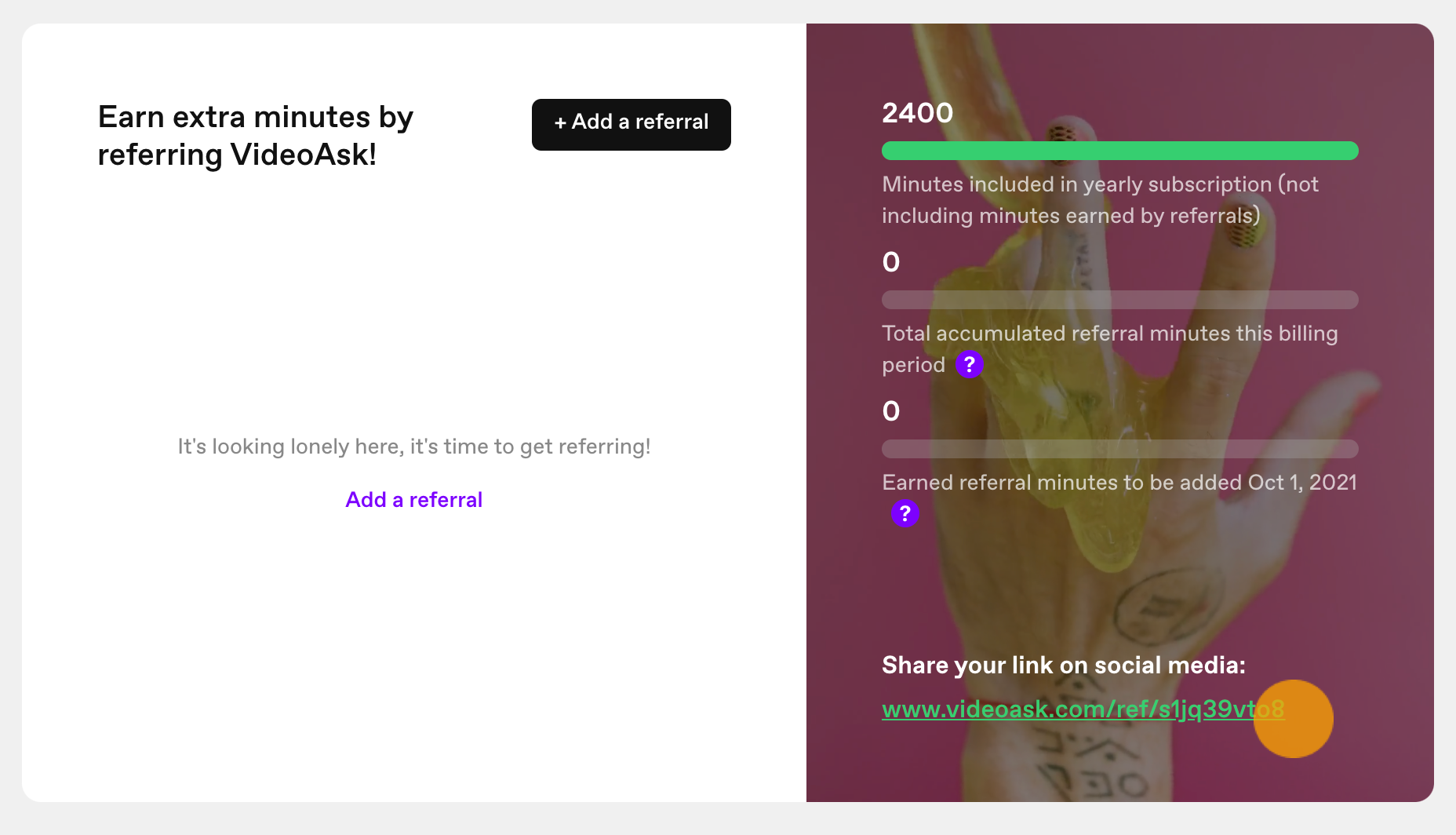
Keep an eye on your referral dashboard to see the status of your referrals and track the referral minutes to see what you've received.
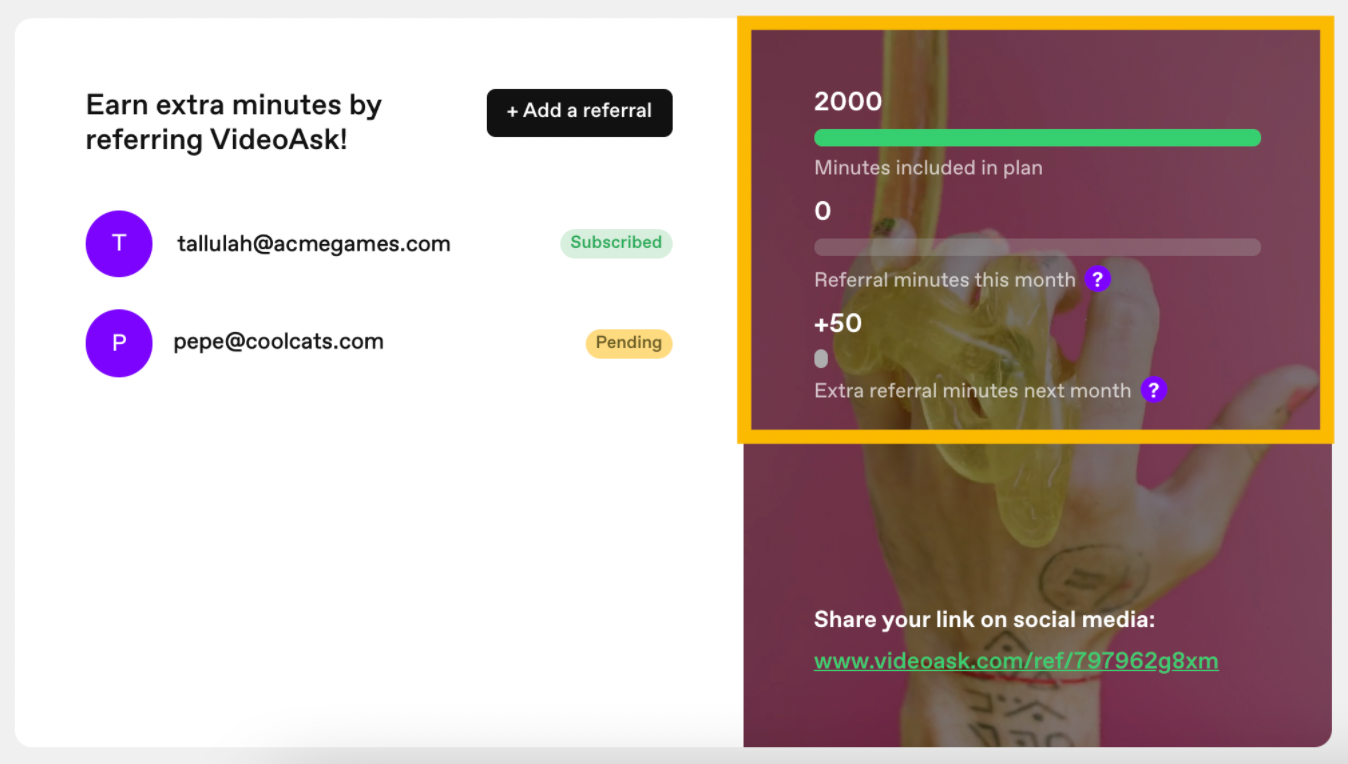
The date on which referral minutes will be added to your account depends on your plan or when you signed up for an account.
If you're on a Start plan: referral minutes will appear the following month based on the day that you signed up for your account. For example: if you registered your account on September 6th, referral minutes will appear on the 6th of subsequent months.
If you're on a Grow or Brand plan: referral minutes will appear the following month based on the day you subscribed to a plan (your renewal date). For example: if you signed up for a Grow plan on June 15th, referral minutes will appear on the 15th of subsequent months.
How does it work if I'm on an annual plan?
If you're on an annual plan, referral minutes will be awarded and accrued monthly until the end of your billing period (the date your annual plan renews). At the end of your annual subscription referral minutes will be reset.