Your VideoAsk plan includes an audio and video processing limit. You can check how many minutes you've used at any time.
If your usage fluctuates regularly, bear in mind that you can upgrade and downgrade your plan as often as you need if you're on one of our monthly plans.
If you run out of processing minutes you will not be charged and your account will not be upgraded automatically. Your respondents will still be able to submit responses to your videoasks, but you won't be able to view their submissions until you upgrade your plan (you can do this at any time) or wait until your next billing cycle starts.
Looking to change your billing information? Check out our guide on updating your billing information and viewing your invoices.
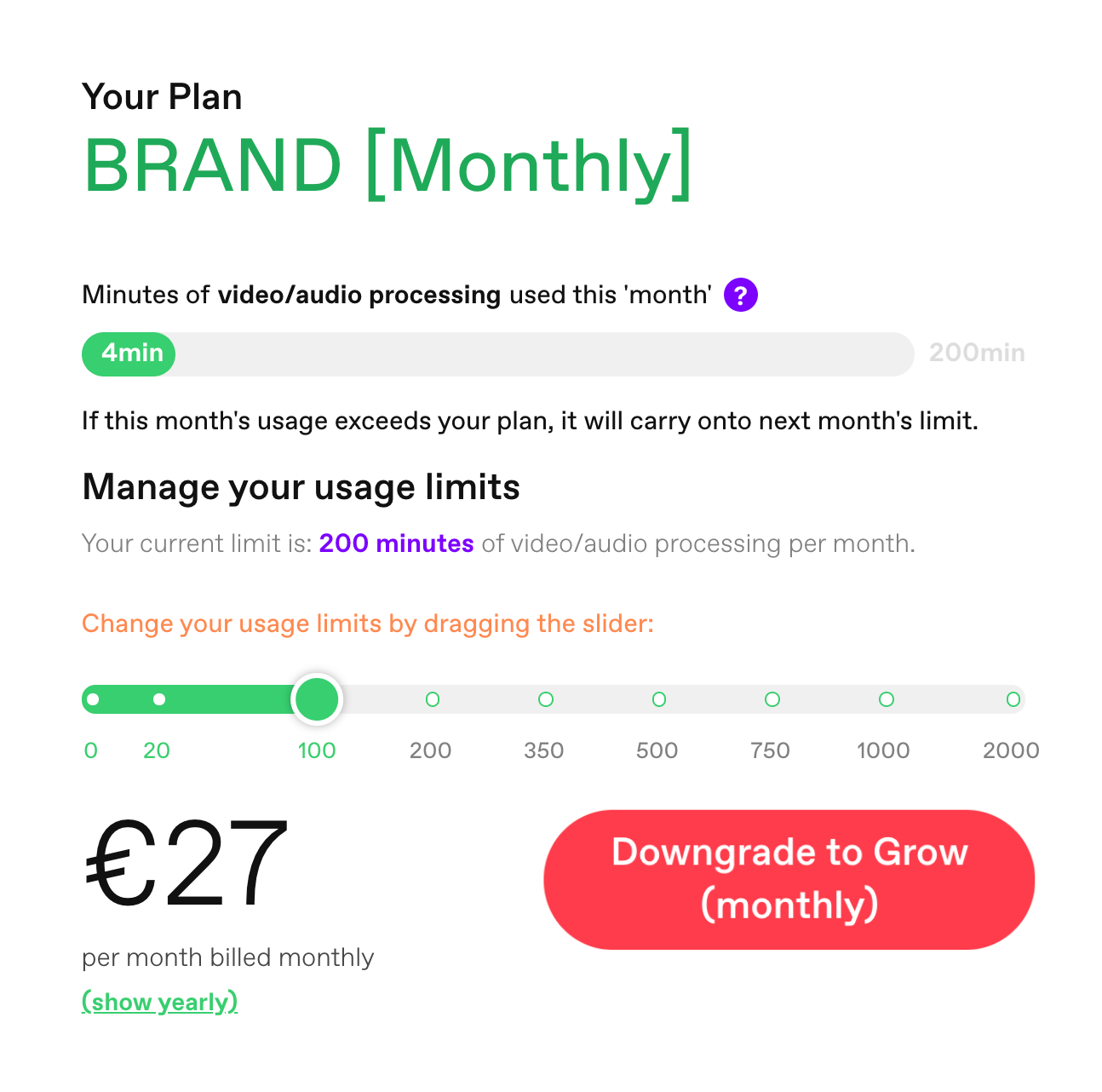
Find out more about how your video processing minutes are calculated.
Check my usage
Click the Account & Org settings icon to open your user menu.
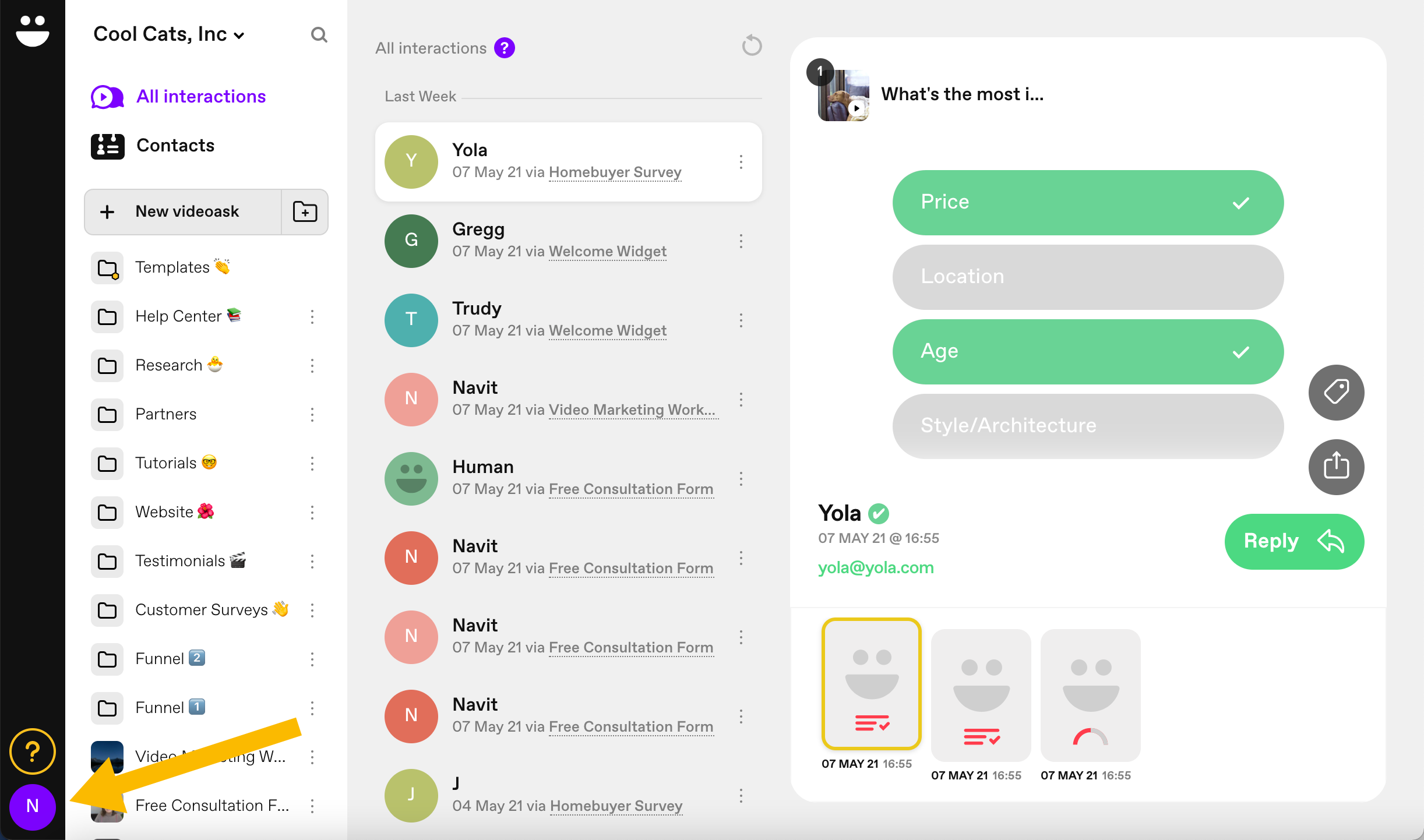
From your user menu, select Plan & Billing.
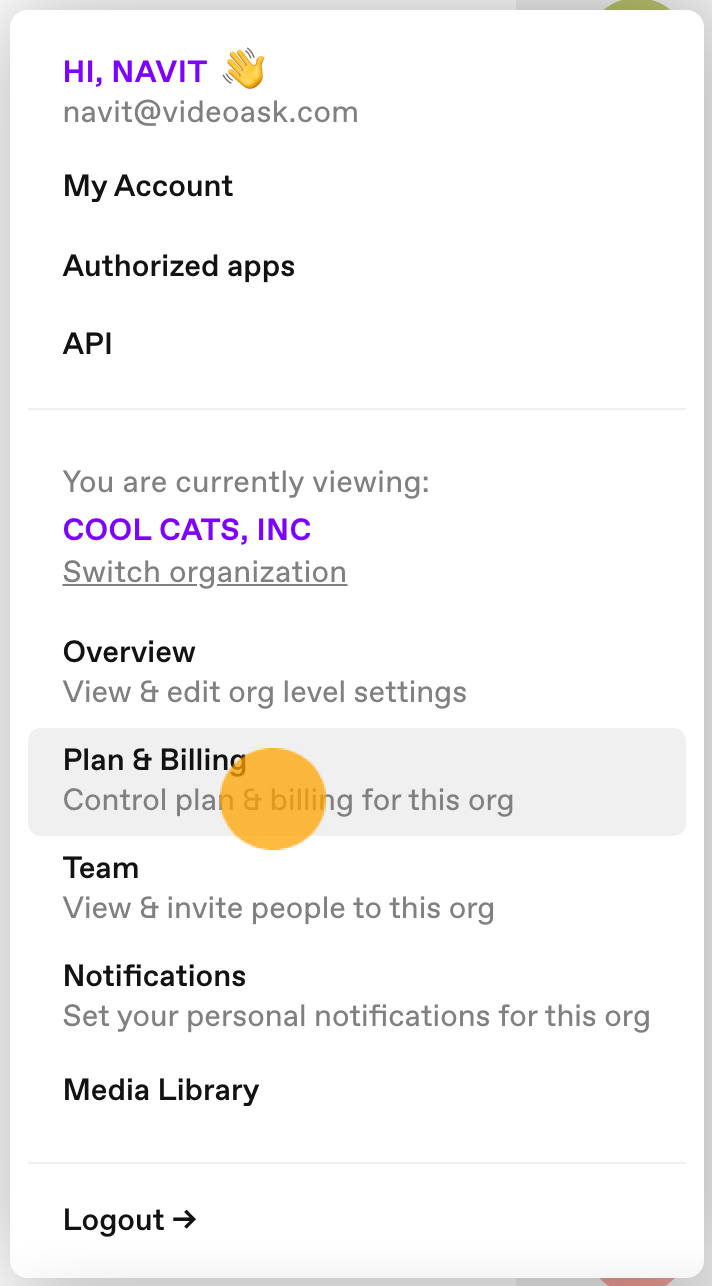
Here you'll see your current plan:
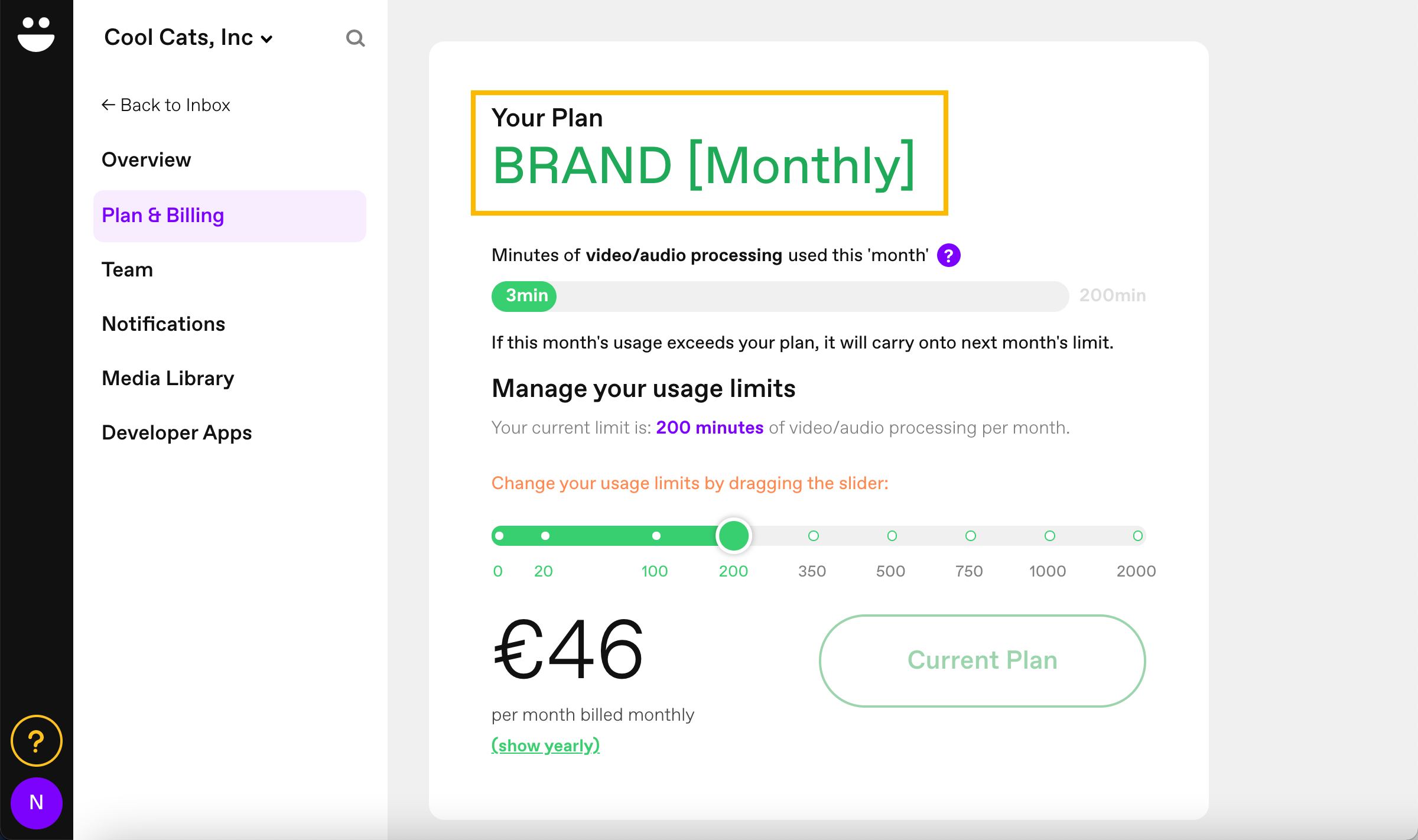
And a counter displaying how many minutes of audio and video processing you have used of your monthly limit:
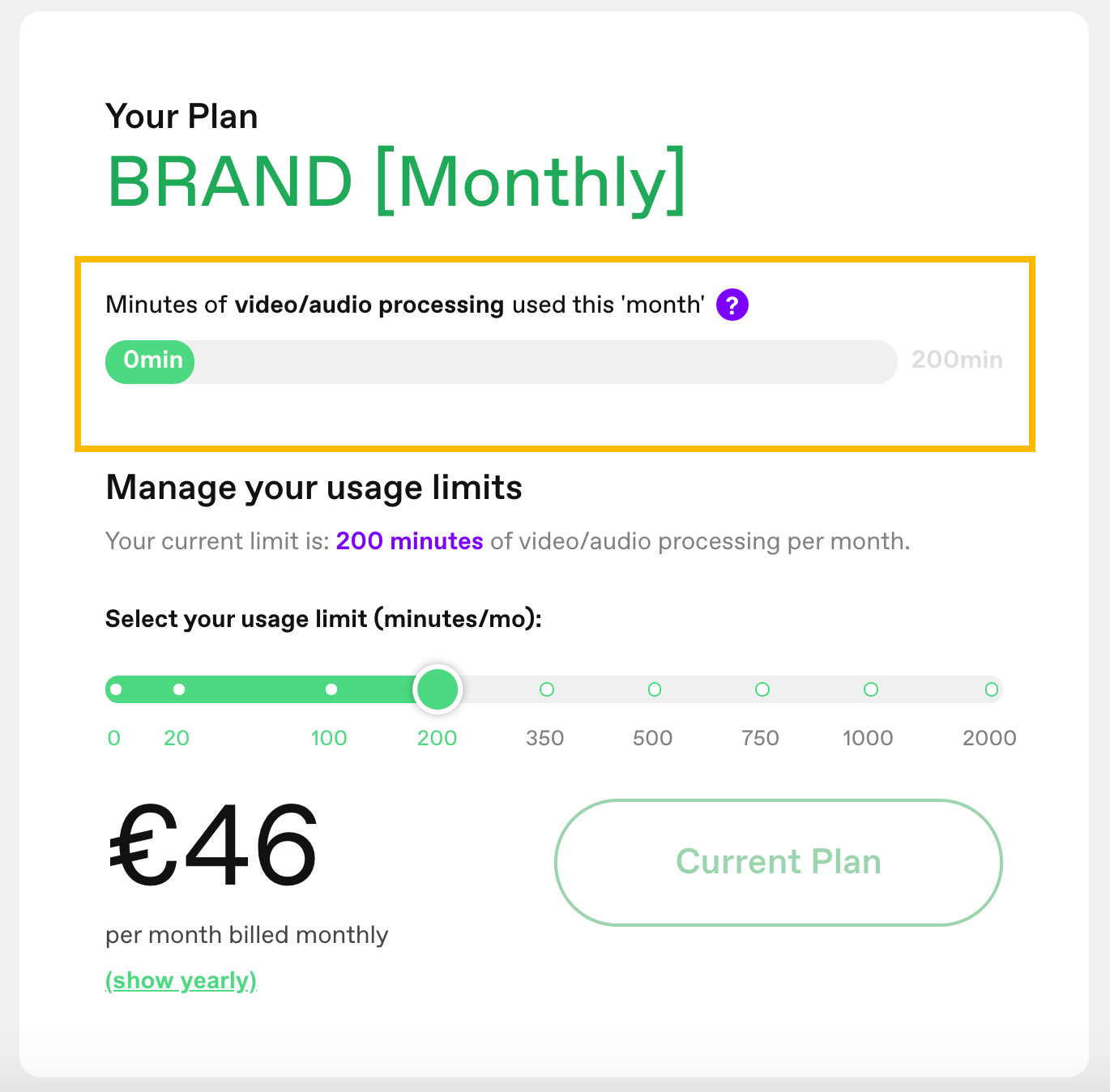
The counter will reset every month or year according to your plan, on the date your subscription began.
Note: Unused minutes will not be carried over to the next month/year.